Install
You have 2 choices if you want to use PolyUploader.
🔧 Use the application by compiling it by hand:
- Clone the repository:
git clone https://github.com/spel987/PolyUploader.git
- Install the latest version of Rust: https://www.rust-lang.org/tools/install
- Install Tauri-CLI with this command:
cargo install tauri-cli
- Start compilation with this command:
cargo tauri build
You'll find the installer in the .\src-tauri\target\release\bundle folder.
Or start debugging the application with this command:
cargo tauri dev
Optional: If you wish to modify the CSS with TailwindCSS:
- Install the latest version of Node.js: https://nodejs.org
- Install the dependencies:
npm i
- Run the script command to build the CSS file:
npm run tailwind
🖥️ Or simply download and run the release (Windows only).
- For the moment, the application is only available on Windows. I tried to build the application for Linux but I kept getting webkit errors and on top of that Linux doesn't handle certain CSS effects in the same way. The application wouldn't look very good and would be full of bugs. However, why not work to solve this problem in future versions.
- I'm not providing a portable version at the moment. In fact, Tauri creates a
C:\Users\<User>\AppData\Local\PolyUploaderfolder containing the data required by the Webview.
Windows
A 64-bit version is available. Download it and run it.
Here's a pictorial guide to installing the software.
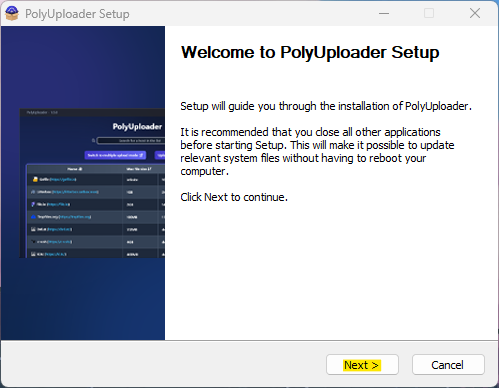
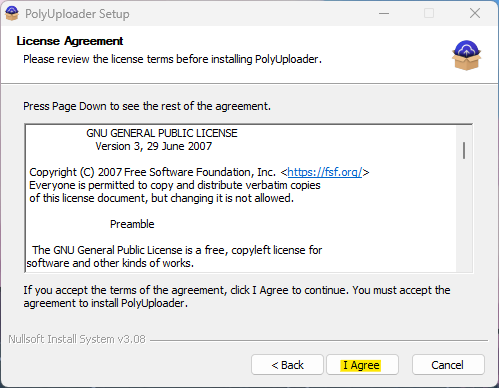
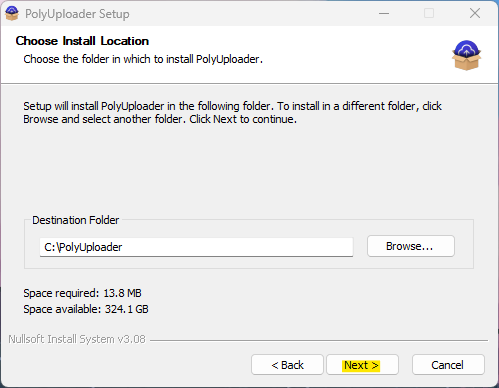
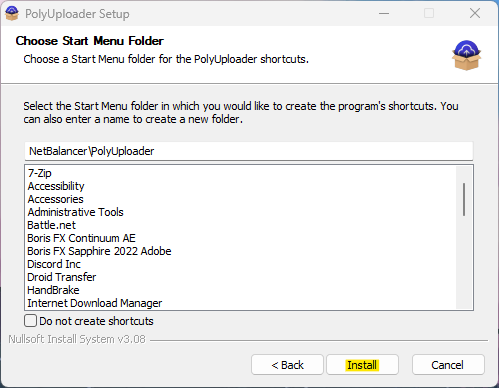
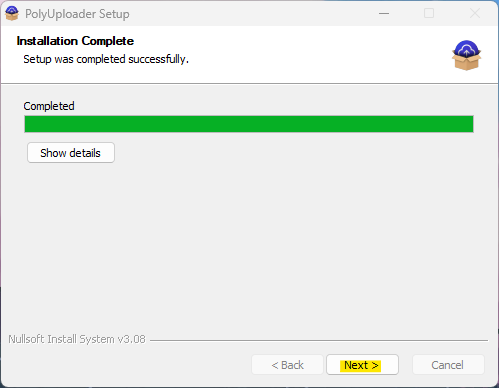
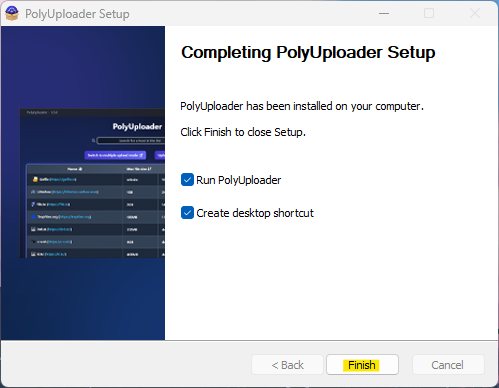
Addition information
There is no portable version at present. In fact, Tauri creates a C:\Users\<User>\AppData\Local\PolyUploader folder containing the data required by the Webview.