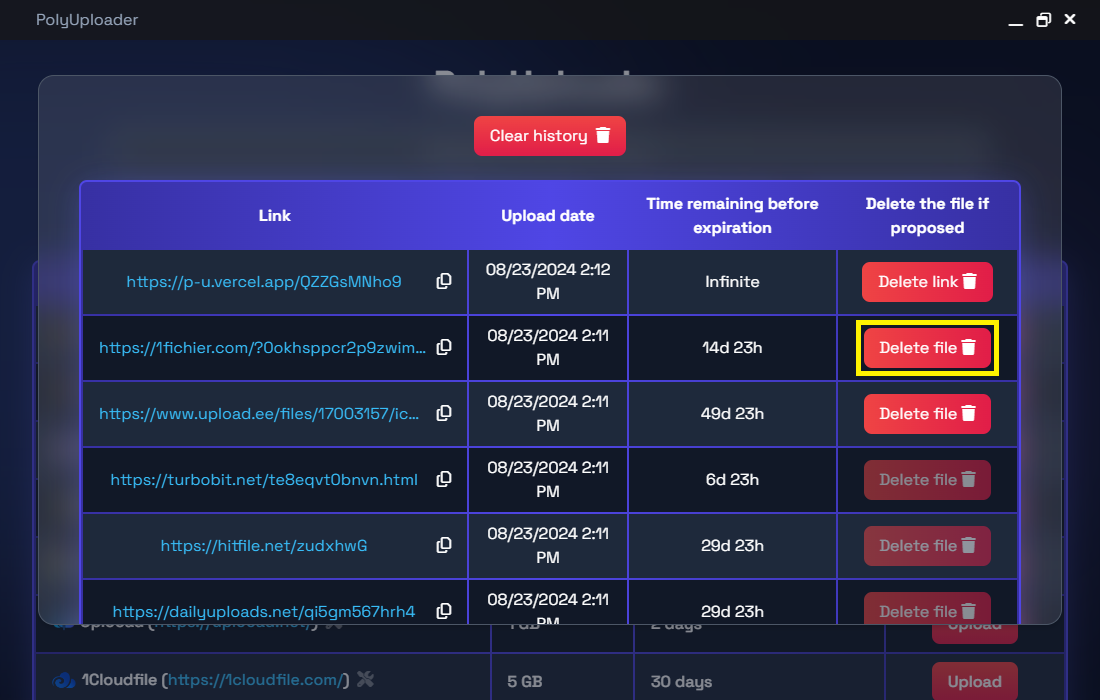Upload history and manual file deletion
A history of uploaded files is available.
Info
The screenshots shown are from an earlier version, so the interface may have changed slightly since then.
Upload history
To access the upload history, click on the blue "Upload history" button at the top of the page.

In this history you will find:
- Upload file link
- Upload date
- Time remaining before expiration
- A button to delete the file if proposed
Here's an example:
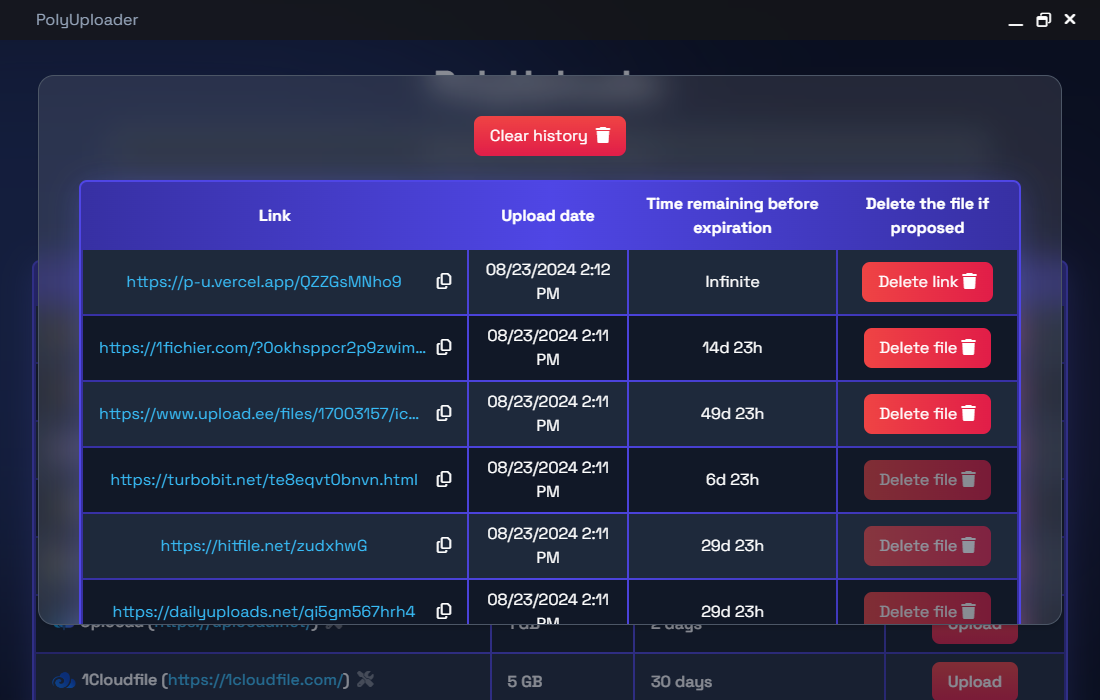
Info
You can simply clear the entire history with the red "Clear history" button at the top of the upload history popup.
Manual file deletion
You can manually delete the file uploaded to the host, provided that the host is able to delete it and offers the ability to do so. You'll find a list here.
To do this, simply click on the red "Delete file" button next to the links you've created, if available. The file will then be marked as deleted.