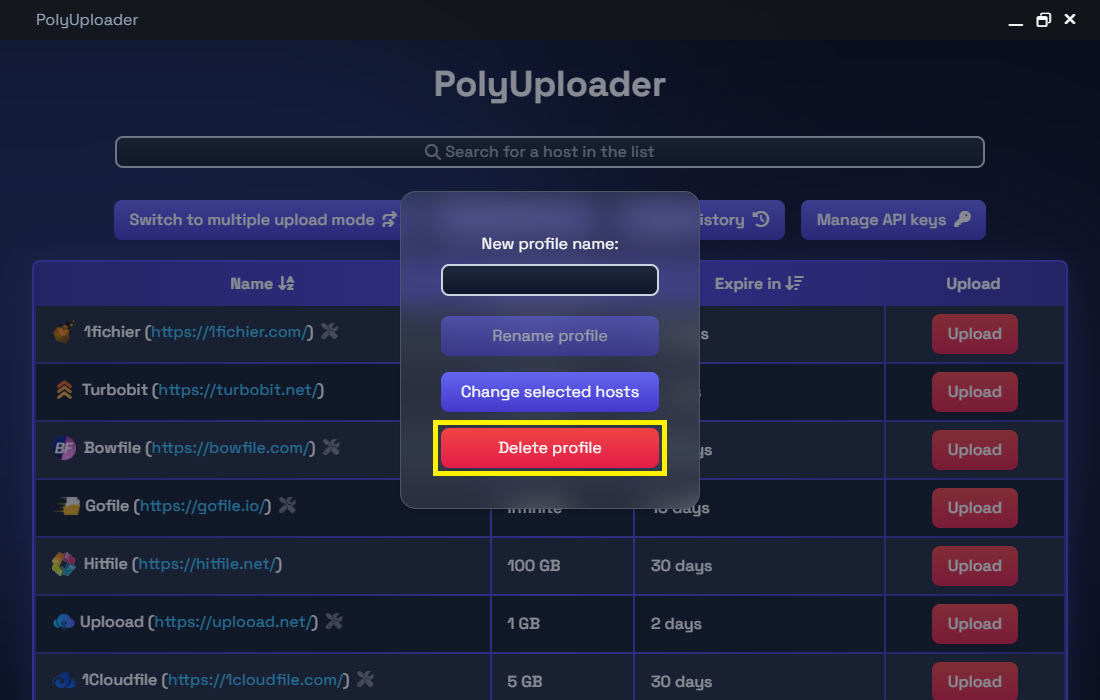Profiles
If you upload files to the same host several times, you can use profiles.
The screenshots shown are from an earlier version, so the interface may have changed slightly since then.
Using profiles
Profiles can be accessed by clicking on the purple "Upload profiles" button on the main page.

A drop-down menu displays predefined profiles with self-explanatory titles.
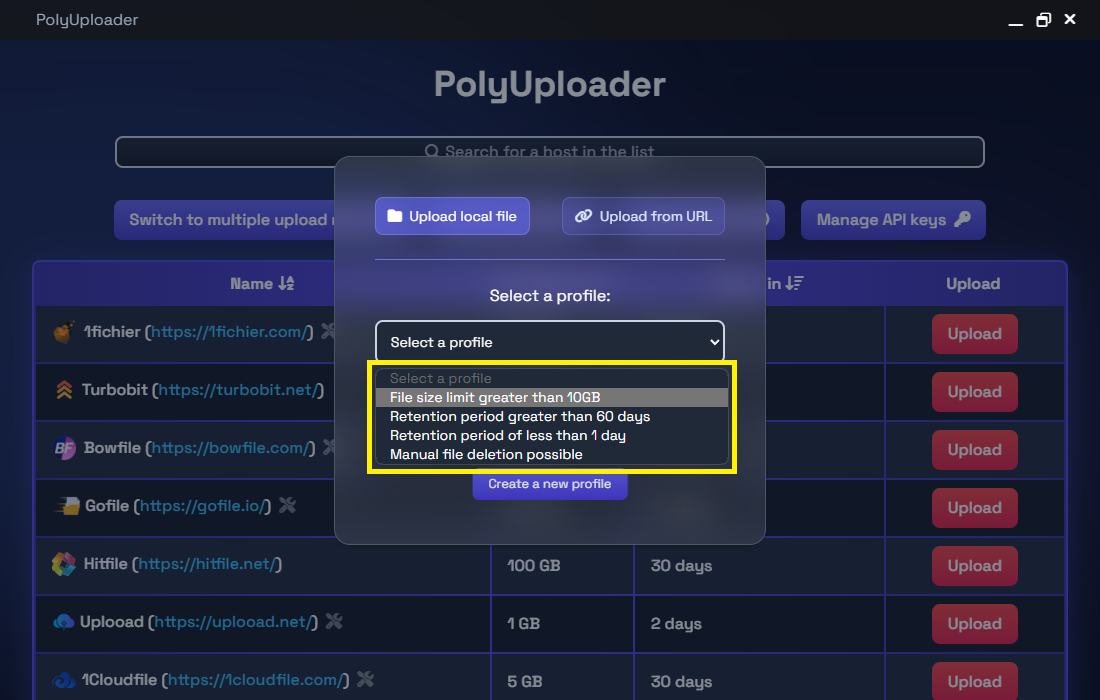
Once the profile has been chosen, select a file with the classic button or drag and drop and upload it. It will be uploaded to all the hosts in the list, and you'll get the upload link you created.
Create profiles
You can create your own profiles with a list of hosts of your choice.
To do this, click on the purple "Upload profiles" button on the main page, then on the purple "Create a new profile" button in the popup window.
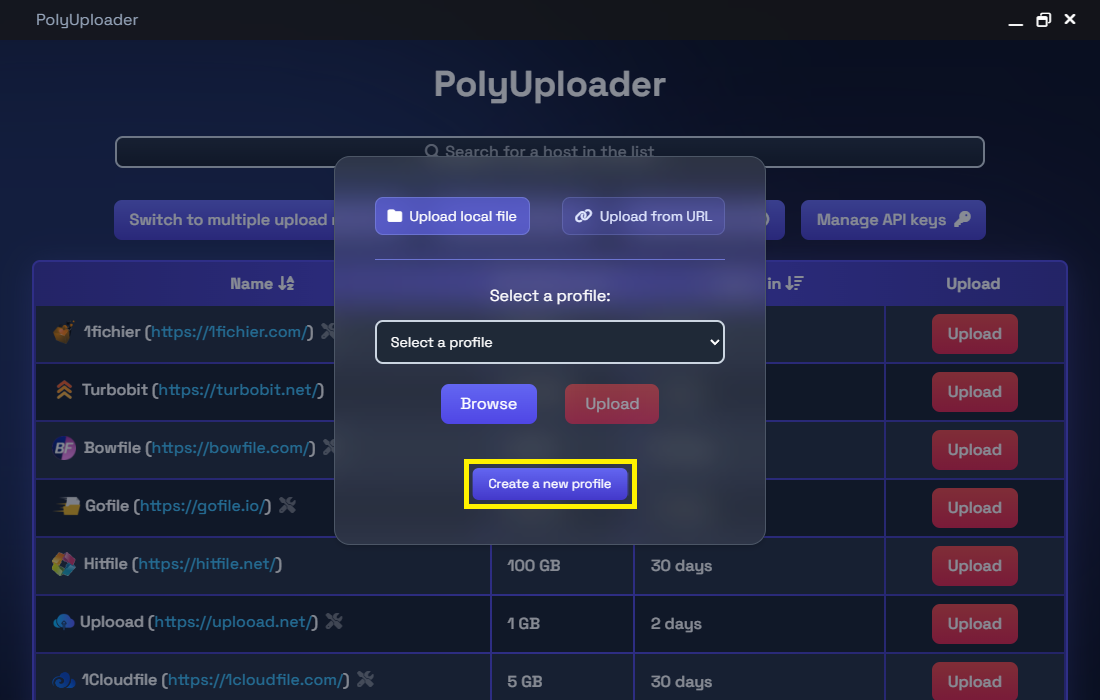
Enter the name of your new profile and start selecting hosts with the "Select host" button.
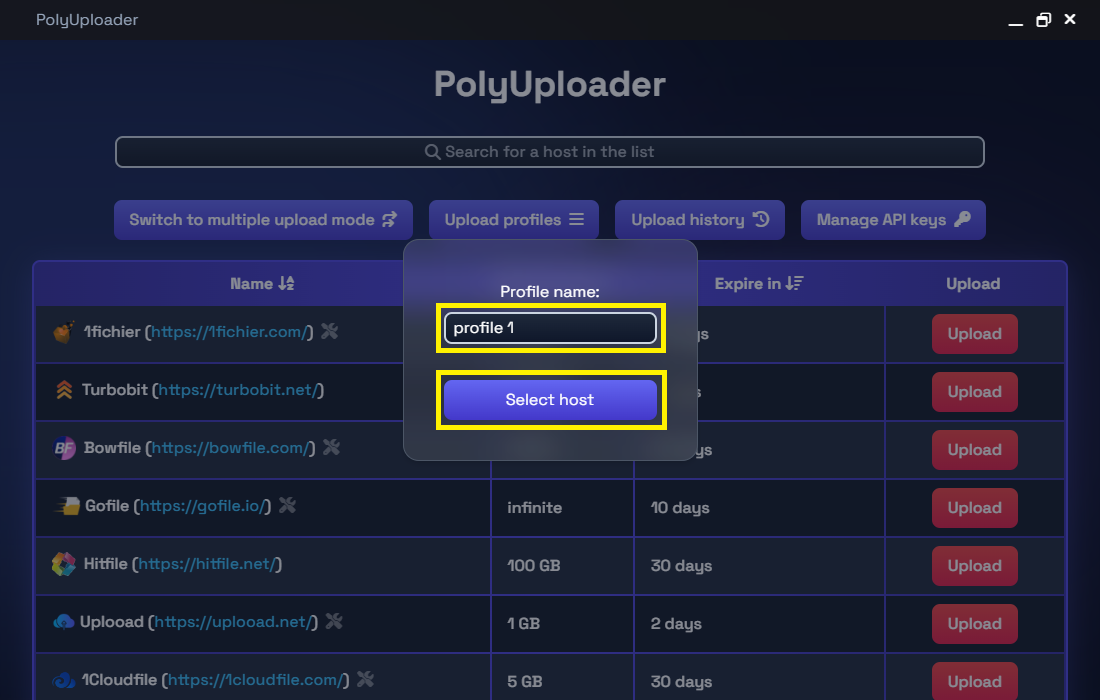
Checkboxes will appear to select the different hosts you want. Once you've made your selection, save it using the purple "Save" button at the bottom of the page.

You can easily cancel host selection and profile creation with the red "Cancel" button at the bottom of the page.
Edit profiles
You can rename a profile, change its host selection and even delete it.
To do this, click on the purple "Upload profiles" button on the main page, then on the drop-down menu in the popup window and select the profile to modify.
The purple button used to create a profile will change, allowing you to modify your selected profile.

A menu will appear allowing you to rename, change the host selection or delete the profile.
Rename profiles
Enter the new profile name and press the purple "Rename profile" button.
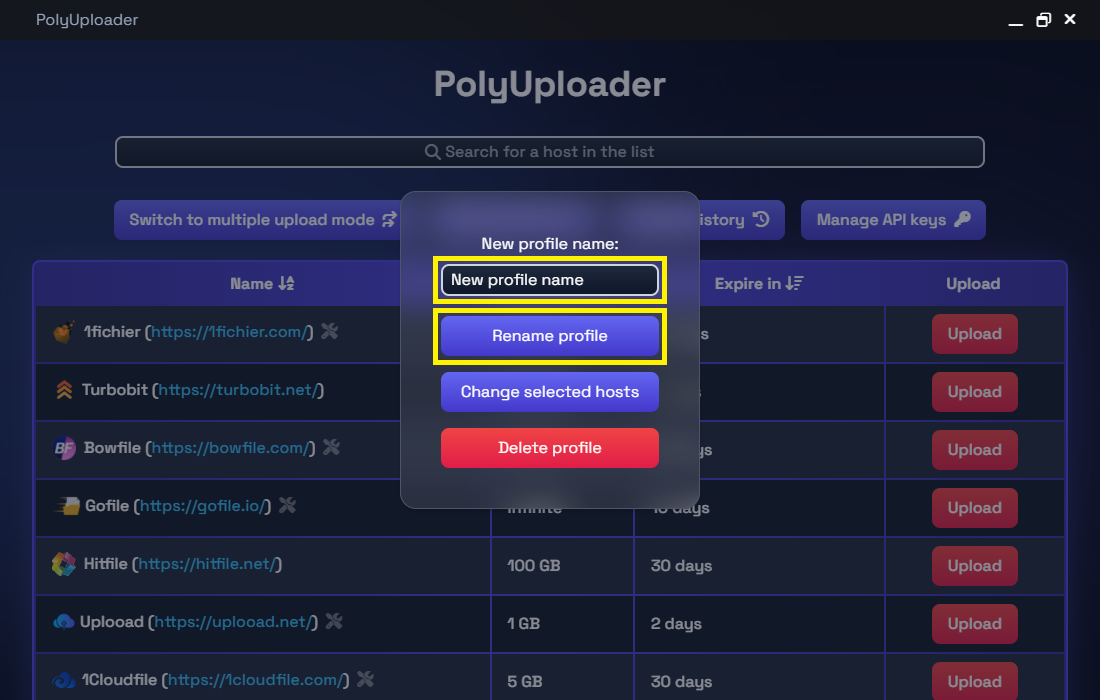
Change profiles host selection
Press the purple "Change selected hosts" button.
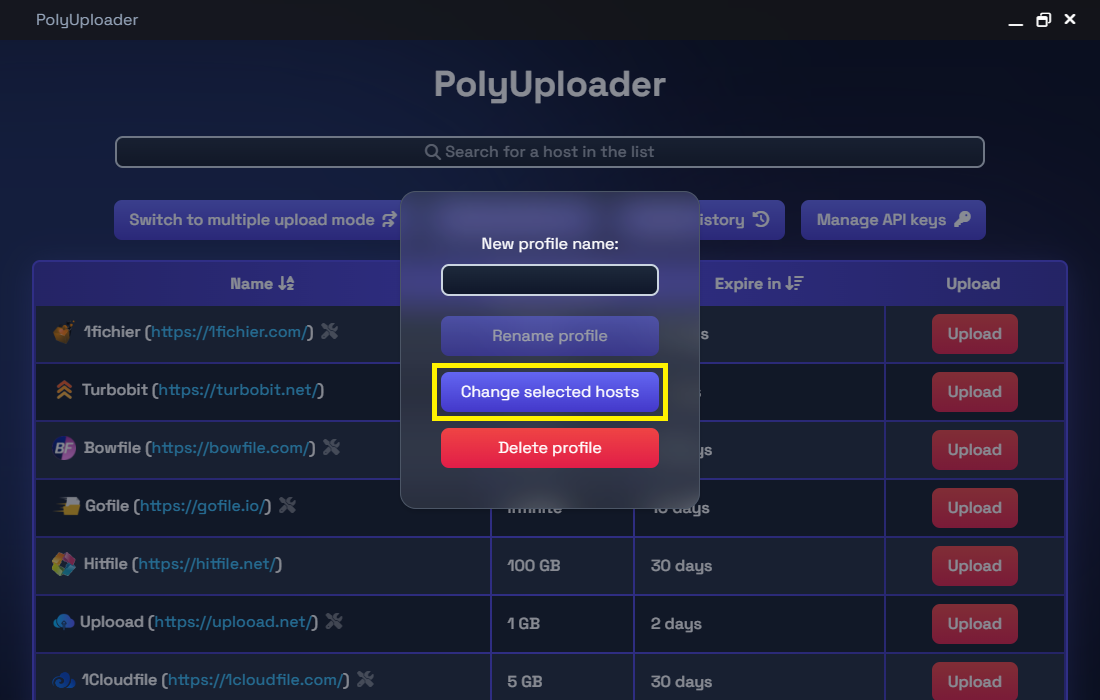
Checkboxes will appear and be ticked for hosts already selected. You can modify them as you wish, and once you've made your choice, press the purple "Save" button at the end of the page".

Delete profiles
Press the red "Delete profile" button.